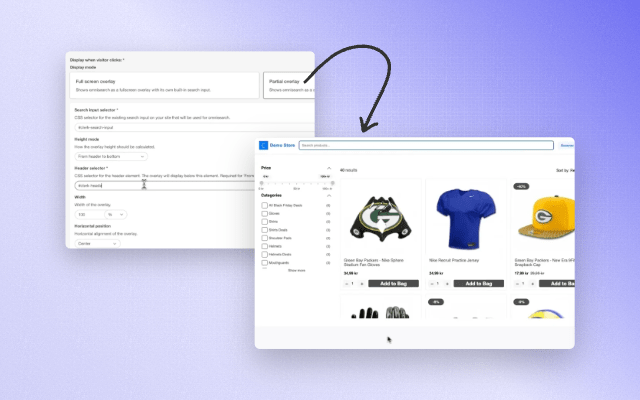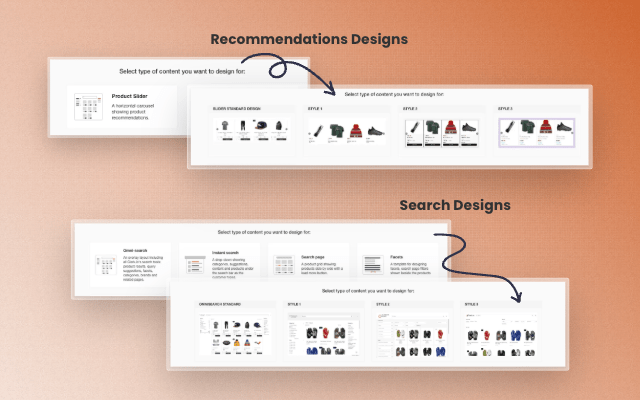New: Search Attribute Ranking

Prioritize Attributes
Attribute ranking in Clerk.io decides how important attributes are for products. E.g. if name is set to high priority, any direct matches are prioritized first—like when searching for "Nike Air Max 270".
Running an e-commerce business is complex, and different types of businesses often have different needs for displaying products in Search. One business might put an emphasis on the individual categories like boots, shirts or trousers, where others have tagged items with highly relevant specifications that are considered most important for each product.
That's why we've made it easy to influence how Clerks Search function ranks attributes on products—all while keeping the intelligence behind our sales-based AI intact.
Configuration

In your Search Configuration found under Settings, you can now access Searchable attributes grouped by ranking order. By standard, Clerk defines 3 groups:
- High relevance
- Other attributes
- Low relevance
These groups work well for the majority of web shops as they prioritize common attributes like the name, categories and brand, while down-prioritizing broad and vague attributes like the full description.
You can change, delete and add new groups to better control the importance of attributes for your products. A good rule of thumb is not exceed 3 groups, to not over-optimise on attributes and down-prioritize sales-relevance, which is ultimately the core strength of Clerk.
Read more about this in our Knowledge Center.
Book a FREE website review
Have one of our conversion rate experts personally assess your online store and jump on call with you to share their best advice.